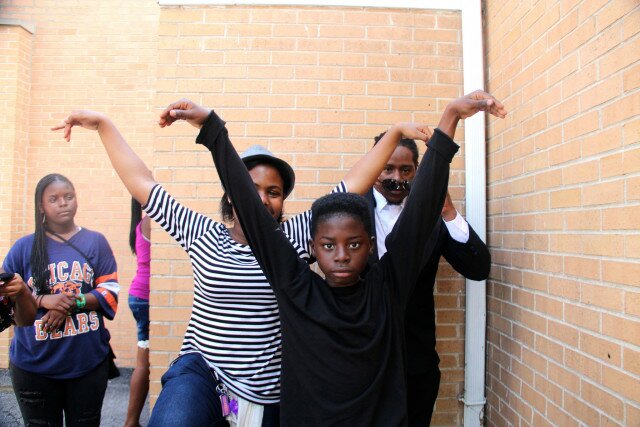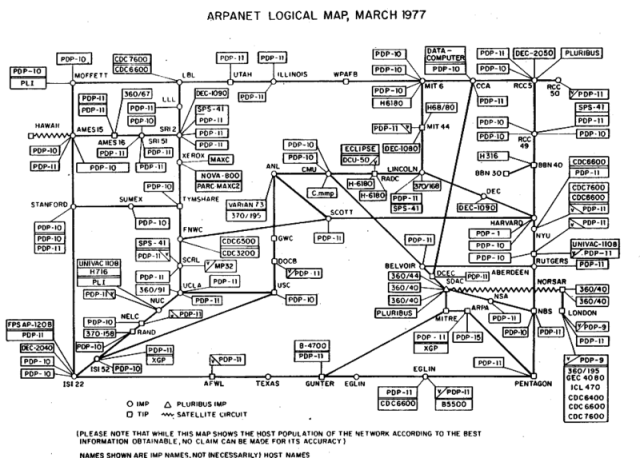“Youth-led Tech | Summer 2015” was a technology mentoring program in five Chicago neighborhoods: Austin, Englewood, Humboldt Park, North Lawndale, and Roseland.
Youth-Led Tech 2015 was a success. Here’s some numbers:
- We received 351 applications for this program. 69 in Austin, 62 in Englewood, 91 in Humboldt Park, 57 in North Lawndale, and 73 in Roseland
- We declined 110 applications that did not meet that requirement that the youth be from one of the 18 target populations and communities of Get IN Chicago
- 220 applications were accepted. The remaining 21 applications were duplicates or contained errors
- 141 youth completed the program: 26 in Austin, 25 in Englewood, 32 in Humboldt Park, 26 in North Lawndale, and 32 in Roseland. All of these youth met the attendance requirement (80% attendance after the first week, since we were still heavily recruiting at that time), created a website, and completed four hours of financial literacy training
- Of the 80 youth that were accepted but did not complete the program, the majority never started. We did informal phone surveys after the first week, and the main reason for not attending was acceptance at another summer program, employment, and/or some other scheduling conflict
- A small number of youth at each location (less than 5) started the program and left sometime after the program began. Main reasons were schedule conflicts. Some youth were removed based on behavior issues
- We gave out 129 free Ventra cards to the youth. Some of the youth declined the card because they walked or were driven to the program
- We ordered, delivered, and served thousands of meals for youth, instructions, as well as for our colleagues at each location and members of the community. More details as we crunch the numbers
A closer look
Here’s a closer look at the program in each of our locations:
Austin
The bulk of this program was delivered in a first-floor classroom at Christ The King Jesuit College Preparatory School, 5088 W. Jackson Blvd Chicago IL 60644. The last week of the program held at Neighborhood Empowerments for a Better Communities (NEBC), 4628 W. Washington Blvd.Chicago, IL 60644. Here’s a look at this digital skills learning environment.
Humboldt Park
We used the cafeteria of Association House of Chicago 1116 N. Kedzie Ave. Chicago IL 60651 for this program. Here’s pictures and some detailed descriptions.
Englewood
We used a portion of the second floor of Teamwork Englewood, 815 W. 63rd St. #2, Chicago IL 60621 for this neighborhood program. Here’s a closer look at the space.
North Lawndale
We used a basement office in Chicago Youth Centers ABC Polk Bros. 3415 W. 13th Pl. Chicago IL 60623 to deliver this program. Here’s pictures of the space, along with the outdoor area and basketball court.
Roseland
We used a portion of the Dr. Elzie Young Community Center, 9400 S. Perry Ave. Chicago IL 60620 for our program in this neighborhood. Here’s images and a description.


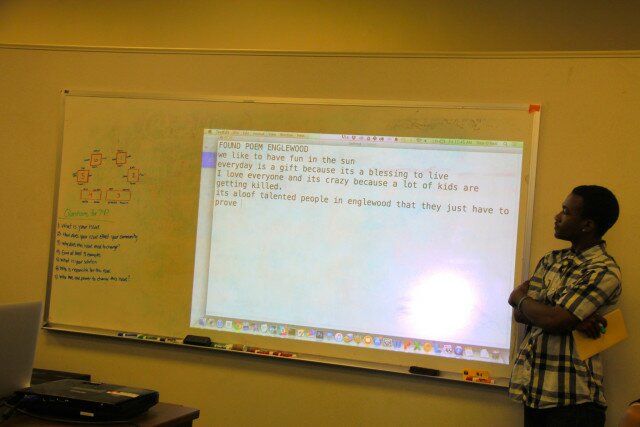








 A great cafeteria space and a gymnasium, all on the same floor.
A great cafeteria space and a gymnasium, all on the same floor.