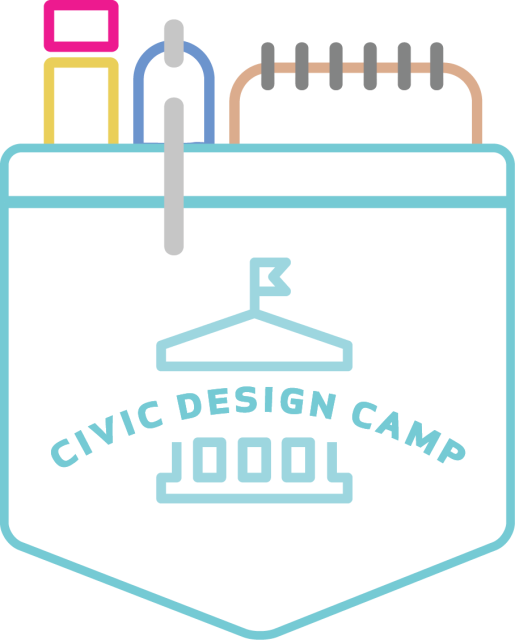On this Friday, May 1, 2015— Law Day— the Smart Chicago Collaborative is joining with colleagues across the country to participate in “An Appeal For Postcards”.
We’re asking law students, lawyers, and anyone who cares about the law to write a brief note about why they think that access to PACER is important. Come to John Marshall Law School, 315 S. Plymouth Court to complete a postcard and get your voice heard.
Public Access to Court Electronic Records (PACER) is an electronic public access service that allows people to obtain case and docket information online from federal appellate, district, and bankruptcy courts, and the PACER Case Locator.
There are a multitude of issues with PACER, many of which are detailed here at Yo.YourHonor.Org. PACER is a complex, cost-filled, and technically primitive system that unnecessarily impedes the free flow of information about our courts and our law. “This is about access to justice, about innovation in our legal system, this is about basic principles of due process and equal protection in our democratic system.”
Here’s our plan for Chicago:
- We have 100 postcards, pre-addressed to the Chief Judge of the United States District Court, Northern District of Illinois. These are custom-printed postcards with Library of Congress images of some of the greatest legal thinkers in American history.
- The postcards have similarly custom stamps— we will make sure they get to the right place after we take pictures to document our campaign and show the depth of support
- This Friday, May 1, 2015, from 11AM to 3PM, we will have a table at the Plymouth Lobby of the John Marshall Law School, 315 S. Plymouth Court. Stop by, fill out a postcard, and add your voice.
- Elizabeth Bartels, a previous valedictorian of John Marshall, will be leading our effort there.
- We have about 20 copies of the paperback pamphlet, In Re: Pacer for those first to contribute postcards.
This program is a part of our Justice program here at Smart Chicago. The beginning of May has had a long and proud history in Chicago, serving as a day of action and reflection about the role of the masses in society. We’re proud to be a part of this national effort. Please join us!



 There’s still time left to register for United Cerebral Palsy’s Innovation Lab.
There’s still time left to register for United Cerebral Palsy’s Innovation Lab.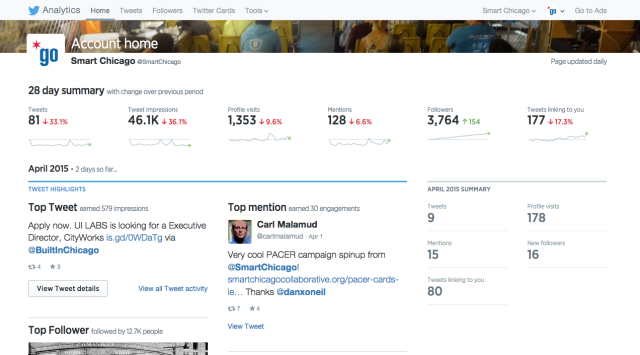 At
At