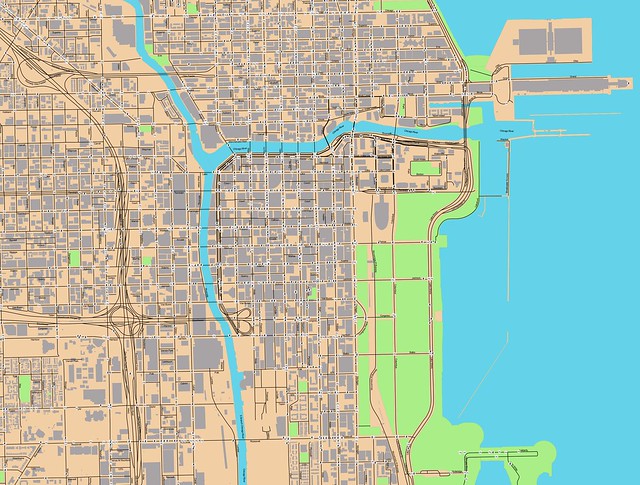
OSM view of Chicago, Photo by Steve Vance
In anticipation for the OpenStreetMap winter editathon this weekend, we sat down with Ian Dees for a crash course in using OpenStreetMap.
OpenStreetMap can be edited directly through the OpenStreetMap Web site. The editor will automatically find your location when you sign in. At this point, you can search for a location in the address bar or just explore around the map.
For this example, we’ll be adding information to a restaurant that just changed ownership. It used to be called Copper House, but now it’s changed owners and is going to be called The Northman.
Using the OSM interface, you can find the restaurant by entering the address into the search bar or panning around the map.
To edit the map, you click the edit button. You can then select buildings you want to add information to and a dialog box will appear. Because this is going to be a new pub instead of burger place, we’ve changed the building feature from the generic ‘restaurant ‘ to ‘pub.’

You can also add features, such as new buildings or point locations (like new Divvy Bike stations) to the map by clicking the icon and drawing it out on the map. For this example, we added a point to show there’s construction occurring across the street.
After you finish the edits, they’ll appear on OpenStreetMap.
You can also use the history tab to see what changes are being made to the map.
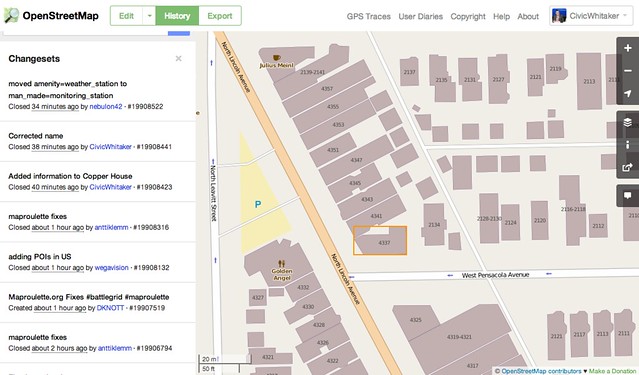
To register for the OSM Winter Editathon, you can visit the Meetup page here.




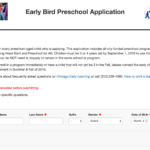

Learnsosm.org is a good one too.